YouTube Sign In: How Create and Login In YouTube Account or Reset Password
YouTube account is your way into the world of great variety of different videos and opportunity to upload, comment, review and share with your friends any video that you want.
This article will help you to clarify the issues about YouTube sign in, answer question about how make an account on YouTube and other problems with youtube log in.
YouTube Sign Up: Get access to your account
If you don't know how sign in to YouTube system, please follow the instructions below, and you may get access to your YouTube account:
- Click at "Sign in" in the upper right corner of the screen of the official YouTube website;

- Enter your email;
- Press "Next".
Also, please remember that Google and YouTube accounts it is one account! This is done for user convenience to store their data not in a different email, but in one place, using the same account!
In case you cannot get an access to your YouTube account, for example, if you forgot my YouTube password click at "Need a help?" in the section of "Sign in" and do the following:
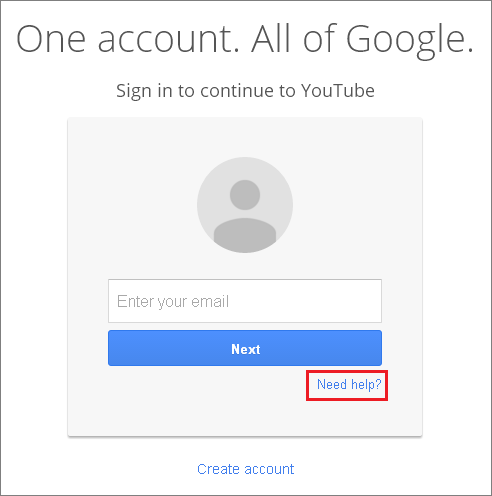
Images from YouTube.com and Google.com
- Choose the problem that you face (don't know your password/Username/other problems signing in) and press "Continue".
- Then enter the required information:
- If you forgot password - enter your Email address.
- If you forgot Username - select a recovery method which you prefer, enter the name on the account, pass a test to confirm that you are not a robot.
- Then you will receive instructions what to do to restore access to your YouTube account.
How to Create YouTube Account: Easy Instructions
In case you don't know how make an account on YouTube or if you face any difficulties with YouTube register account and YouTube login, please follow the instructions. In order to be a part of YouTube system you need to create Google account.
- Click at "Sign in" in the upper right corner of the screen of the official YouTube website (go to the YouTube login page);
- Choose "Create an Account";
- Enter your personal information:
- Name (First and Last Name);
- Email address;
- Create a password and confirm it (Use at least 8 characters);
- Your date of Birth;
- Choose your Gender;
- Enter your Mobile Phone;
- Choose your Location;
- Press "Next Step";
- Complete the registration.
YouTube Account Login: Need a help?
If you still have any difficulties with YouTube sign in and problems about create YouTube account, want to change YouTube password, reset it, or any other you tube login concerns, please, contact the Tech Support system of YouTube. In order to do this click at "Help" at the YouTube login page then choose the theme that you interesting in.
Moreover, you may also send a feedback on a matter of concern to YouTube Tech Support system. To do this, please, click at “Help” at the bottom of the home page. Then write your issue or share your ideas with YouTube, you may also include screenshot to your feedback in order to better illustrate problems that are significant.
We wish you a pleasant use of account YouTube!
See also:
How to log in Twitter
Facebook login and password
Mocospace login automatically
Webmail 4.0 login automatically
 |  |  |














