Outlook Web Access Login: Security and Reliability
Outlook web access login and password provide access to Microsoft Outlook.com, the popular E-mail integrator giving users a free E-mail service. Hotmail Outlook login is one of typical applications for this, as all previous Hotmail accounts are fully integrated to Outlook.com for now.
It is important to say that Outlook.com login and Outlook 365 login are two different account types. Using Outlook 365 login, you enter into Outlook Web App, a part of Office 365 software package replacing earlier versions of Outlook E-mail client and event planner from Microsoft Office. And an Outlook.com login is just a login to one (but powerful) of modern multi-purposed E-mail services.
Outlook Login: How to Enter Outlook.com
Outlook web access login interface can be opened by any browser. The logon screen looks like the picture below:
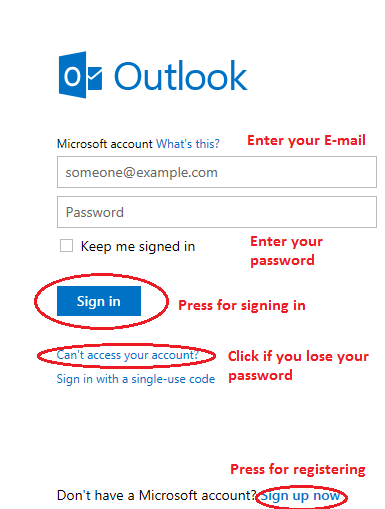 Outlook.com main page provides a form for signing up (registering a new Outlook email login) or signing in (entering an existing Outlook account), completed by some extra links and options. If you want to sign up, to recover after any Outlook login problems, or to use Outlook web access, then you can do all of it from the Outlook login page.
Outlook.com main page provides a form for signing up (registering a new Outlook email login) or signing in (entering an existing Outlook account), completed by some extra links and options. If you want to sign up, to recover after any Outlook login problems, or to use Outlook web access, then you can do all of it from the Outlook login page.
Creating an Outlook Email Login for New Account
If you want to use Outlook.com services but have not an account on Outlook or Hotmail, you may register at any time using Outlook web access form. Just click on “Sign up now” link (on the right below) and then proceed through some simple steps.
Be creative when you select your password! Do not use your personal data as elements of password; use complex combinations of characters instead. It will be discussed a bit more in Security Matters below.
Outlook Web Access Login Procedure
When you have an Outlook account, just open Outlook.com and sign in using Microsoft Account and Password fields on the form. Always write a full E-mail address (for example, someone@outlook.com) instead of just a user name.
You may sign in automatically to Outlook.com. Mark an appropriate check box for it on an Outlook login page. This method can be dangerous, though, as anybody who can somehow take an access to your computer may just as easily take an access to your Outlook account. So be careful when you grant access to your technique for someone!
Forgetting Outlook Account Password
If you lose your password for Outlook web access login, click Can’t access your account link below the registration form. You will restore access to your data using some security procedures.
An Issue of Security
Any user having valuable data on E-mail, or trying to keeping privacy, is interested in protecting an access to his or her E-mail. Complex passwords are a good tip, but these passwords can be easily lost due to intricacy.
Solutions may vary, from keeping password and user account name as cookies or auto-filling forms (completely non-secure) to scribing carefully all the account data to your paper notebook or itinerary (an easy way to lose all with almost inevitable loss of this notebook).
The best solution is, of course, using the dedicated tool for keeping your account data in security, allowing you automatic login to Outlook or other Microsoft E-mail account, as well as to any other service you need.
Handy Password – a Solution for Outlook Email Login
Handy Password is a personal data keeping utility designed for keeping and using as much account data as needed, guarded by only one master key. It can automatically login to Outlook.com, as well as to any other Web application. You can keep almost infinite quantity of login data simultaneously, using it when and where you need.
Handy Password can keep data locally or on the dedicated online cloud. The last method grants accessibility for login and password data from any single point on the world having a connection with Internet. It has a strong technical support and, of course, tools to retrieve the master key if you lose it accidentally.
Trying the might of Handy Password, you may be sure all your Outlook login data and other logins and passwords are secured from any perils of real life and hazards of modern cyberspace. Just download a newest version of Handy Password from the official site – take it now and run for the future, protected!
 |  |  |














