SunTrust Online Banking Login Tips
SunTrust online banking service is a part of SunTrust Banks, Inc., a USA bank holding company. The largest subsidiary is SunTrust Bank. If you are the client of SunTrust, you can perform SunTrust online banking sign in from any place where an Internet connection exists, and use all types of online account operations.
What Can You Do After SunTrust Online Banking Sign In
Once you made SunTrust online banking login, you will have access to the system where you can easily perform the following operations:
- Paying bills;
- Transferring money to different accounts;
- Pay via electronic communications, without signing any paper forms or writing checks;
- Plan, pay, edit and cancel different recurring payments;
- Set up alerts.
How to Use SunTrust Bank Online Sign-in
To use SunTrust bank online banking service, you must to be an existing client of SunTrust, opening an account in just any of SunTrust online banking locations. Online services are available for existing SunTrust clients only!
Registration (Signing Up)
You can register online or by phone call. When you sign up, you create your own User ID and Password. Doing it online, you will enter proper data in corresponding fields on a dedicated sign-up form.
If you do it by phone, you will receive an E-mail to create your User ID and Password. Just follow the instruction received, and you will create your personal account without any extra effort.
Your User Id must be of 8 to 25 characters include letters and numbers, but no spaces. Your Password must be of at least 6 characters, with at least one letter and one number, correspondingly.
Signing In
To sign in (the bank’s official site uses a term “sign on”) to SunTrust Bank online services, just go to the SunTrust bank online main page. (For mobile devices, it is a SunTrust app available for both iOS and Android platforms.)
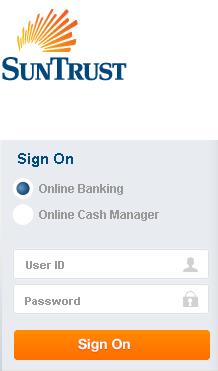 Before signing in, select one of operation types you plan to do: online banking or online cash managing. Selection is available through checking one of two radio buttons on a top of the sign-in form.
Before signing in, select one of operation types you plan to do: online banking or online cash managing. Selection is available through checking one of two radio buttons on a top of the sign-in form.
After all the fields are complete, press a golden-tan Sign On button below the registration form, and you will proceed to chosen options of SunTrust online personal banking service.
SunTrust Online Banking Operations
While you are stay logged in SunTrust online service, you can do any allowed operations with your account and payments using the Web interface provided by bank’s official website.
For security conveniences, we are strongly recommending to you to log off any time you stop working with your account, and to clean passwords, cookies and auto-filling form fields touching a matter of your personal account data. These recommendations are changing slightly from bank’s security measures recommended.
What to Do If You Lost Your SunTrust Online Banking Login or Password?
As you forget your username or your password, the situation is not critical, anyway. You can restore your User ID, password or both parts of your account using some of your personal data.
If you receive an error message from SunTrust website while you signing in, and you have reasons to think you lose your personal account data, just click “Forgot your User ID or Password?” link below on the signing form. You will be moved to the specialized sequence of forms where you will need to answer correctly on all the questions including some digits from your account number and your secret question.
To avoid problems entirely, you may wish to purchase some specialized software that can secure you from losing passwords and logins, such as Handy Password. These utilities can keep your personal data firmly and for a long time.
Matters of Security
On a world of Internet, security is an important question. To avoid problems, please be careful and always perform simply security measures by yourself when you perform SunTrust online banking sign in.
- Always complete the initial SunTrust online banking sign on operation privately, without every single external eye able to steal your information from you or your computer!
- Keep your User ID and current password securely. Do not write it on your credit card or on the mobile device!
- Do not operate with your account from a public-accessed machine! Let this activity stay private, acting only from your secured desktop or home-staying mobile computer, not from your Android/iPhone device!
- Change your passwords on a regular basis, and then keep a new password as firmly as previous. Some specialized software such as Handy Password can keep it for you. Do not use auto-fill options on Web browsers for crucial passwords!
- Beware of use of your personal information that can be well-known about you as the parts of your User ID and password! This is an easiest way to ease up the stealers task!
These simple measures can significantly improve the level of your SunTrust online banking sign in security.
If you are planning to use the SunTrust bank online services through your phone or other mobile device, it is a top question of security that your phone must be protected by PIN code and, sometimes, by the password. This is the only (and somewhat too weak) mean of protection the privacy of your savings or any other banking activity!
See also:
PayPal Account Login
M&T Business Banking
Time Warner Cable Sign In
 |  |  |














