HSBC Login: Easy way to create and support bank account
HSBC online banking log on is your starting point in the word of one of the biggest financial services, that provides Retail Banking and Wealth Management, Commercial Banking, Global Banking and Markets, and Global Private Banking in the field of HSNC internet banking.
HSBC banking online would provides such tools as HSBC login, HSBC bank account, online banking sign in. This article will helps you to solve all the possible problems with HSBC banking online.
HSBC Internet Banking Log On: Step-by-step instruction
In order to enter the HSBC online banking you need to do the following:

- Click at "go to the internet banking" at the top of the screen on the official site of HSBC.
- Choose the type of customer which you refer yourself (Personal, Business, Corporate and institutional).
- Choose your country (then you are redirected to your country website).
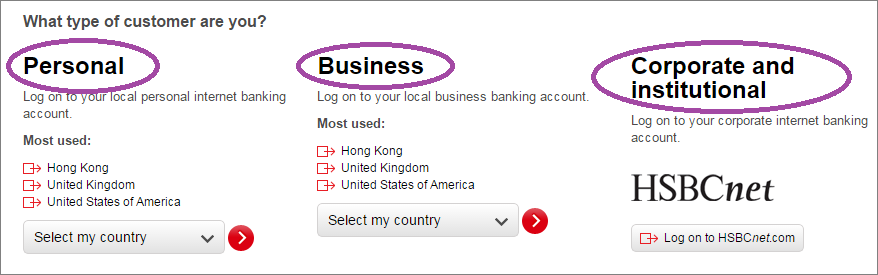
Images from www.hsbc.com
If you want to log on in internet banking
- Click at "log on" at the top of the screen on the official site your country HSBC.
- Enter your User ID.
What to do if You forgot your user ID?
- Click at "You forgotten your user ID?" in the section of HSBC internet banking.
- Enter the following personal information:
- Your date of birth;
- Either your account details or your credit card number
HSBC bank account: how to enroll?
In order to create an account, you need to perform several steps:
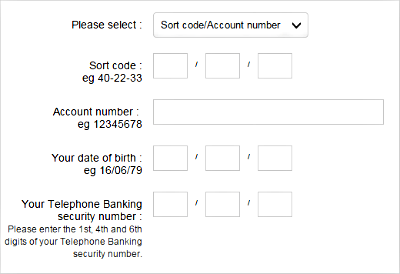
- Click at "Register" at the top of the screen on the official site your country HSBC.
- Read carefully the instruction of the registration then press "continue".
- Enter the personal data, such as:
- Select the sort code or account number;
- Your date of birth;
- Your Telephone Banking security number (please enter the 1st, 4th and 6th digits of your Telephone Banking security number).
If you forgot your telephone banking security number, click at "Forgotten your Telephone Banking security number?" and contact the tech support system of the HSBC. - Complete the registration.
You can also log on to the mobile banking or online banking with your secure key (in order to do this you need Digital Secure Key and download HSBC Mobile Banking app and have Activation code 1).
HSBC online banking log on: need a help?
If you have any questions or face any problems please contact the tech support system of HSBC. In order to do this you need to go to the lower part of the screen of your country official web site of HSBC and choose the type of communication that you prefer:
- Write a question in the field of "Ask Olivia".
- Ask you question: call on the phone listed on the site in this section.
- Talk face-to-face: visit your nearest branch for a chat.
We wish you a pleasant use of HSBC internet banking!
See also:
Bank of America online banking login
Check HSBC US with a single click
Log in to Excite account with just one click
 |  |  |














