OneDrive Login: Sign In to Microsoft OneDrive Account and Restore Password
OneDrive login is a very useful service from Microsoft that allows you to share your files, photos, and documents on your device with your friends, directly from your computer and any other devices that you use. Such service helps to save your time and efforts, moreover now you may stay in touch by using the Office mobile apps, no matter where you are.
This article would tells you about OneDrive sign in, problems with your account and password, Onedrive login windows, give you easy instructions about OneDrive support and how to perform sign in to Microsoft OneDrive.
OneDrive Sign In: How login in your account
In case you already have an account and want to sign in to Microsoft OneDrive, but have any problems you need to do the following. Firstly, let us see what kind of problems you face. If you forgot you password, go to the OneDrive login page and click at "Forgot a password?" then follow the instruction:
- Choose the reason why you cannot signed in:
- You don't remember your password,
- You know your password, but can't enter,
- It's seems to you that your Microsoft account use someone else.
- Click at "Continue".
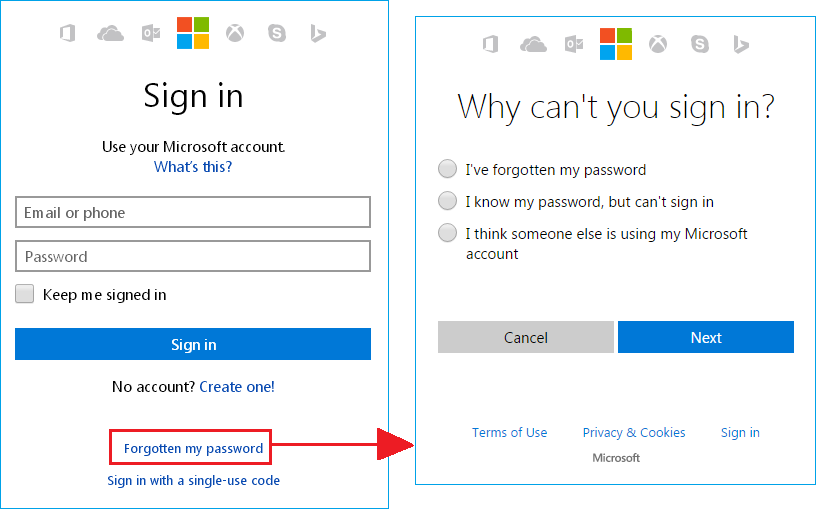
Images from onedrive.live.com
If you don't remember your password:
- Please enter your e-mail or phone and type the characters you see in the picture;
- Press "Continue";
- After getting letter on your email think up a new password and login account.
If you know your password, but can't enter:
- Please check again in what account you're trying to enter. Perhaps you misprint e-mail address. Also make sure you have the correct domain name for your account (for example, hotmail.com, live.com, or outlook.com);
- Then enter your e-mail or phone and type the characters you see in the picture;
- After this your password and data will be cleared and you can come up with new one.
If It's seems to you that your Microsoft account use someone else:
- In the appeared window, please, select the reason why you think so;
- Please enter your e-mail or phone and type the characters you see in the picture;
- In order to protect your account your password and data will be cleared and you can come up with new one.
Please remember, that you can also sign in your account via a single-use code, which allows you to log in without a password. In order to get it you need to enter your email address and phone number, you will receive SMS with your code.
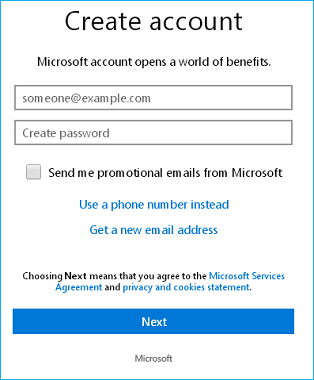
OneDrive Log in: Create a new account
If you want to login cloud storage and don't know how to use OneDrive, firstly, you need to create an account. In order to do this, please, follow the instructions bellow:
- Please go to the OneDrive login page;
- Click at "Create it!"
- Then enter the following personal information:
- Your Name and Surname;
- Username;
- Password;
- Country or region;
- Date of birth and sex;
- The country or region code and phone number;
- Type the characters you see in the picture;
- Click at "Create an account".
- Complete the registration.
OneDrive Support: Need a help with your account?
In case you still have any difficulties with OneDrive com login, sign in or other issues with your account please contact Tech Support system.
Please don't forget to create a backup of your data and OneDrive Backup Software to other devices for safety and security of the files.
See also:
Google Mail Account
Login Outlook account
Paypal Login My Account
 |  |  |














