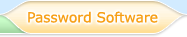Privacy and Security
What level of encryption does Handy Password manager use?
Handy Password uses 128-bit encryption utilizing the industry standard Blowfish symmetric algorithm to protect your confidential data. We offer you 128-bit encryption support, which is now the highest level of protection used in Internet communications. Secure your data and do not worry about unauthorized access any more.About Blowfish encryption
Blowfish is a symmetric block cipher that can be used as a drop-in replacement for DES or IDEA. It takes a variable-length key, from 32 bits to 448 bits, making it ideal for both domestic and exportable use.
A cryptographic encryption algorithm, also known as cipher, transforms a "plain text" (e.g., human readable) pt and outputs cipher text ct as the output, ct = cipher(pt, key), so that it is possible to re-generate the pt from the ct through a companion decryption algorithm. Note that we said "for example, human readable" and not "that is, human readable" as an explanation for the phrase "plain text". In other words, the so-called "plain text" may be human un-readable binary data that is ready-to-use by a computer.
Ciphers use keys together with plain text as the input to produce cipher text. It is in the key that the security of a modern cipher lies, not in the details of the algorithm.
Roughly speaking, computationally infeasible means that a certain computation that we are talking about takes way too long (hundreds of years) to compute using the fastest of (super) computers.
Suppose our key is a 128-bit number. There are
340,282,366,920,938,463,463,374,607,431,768,211,456
128-bit numbers starting from zero (i.e., 128 bits of 0). To recover a particular key by brute force, one must, on average, search half the key space:
170,141,183,460,469,231,731,687,303715,884,105,728.
If we use 1,000,000,000 machines that could try 1,000,000,000 keys/sec, it would take all these machines longer than the universe as we know it has existed to find the key.
Where is personal information stored?
Handy Password is a Windows based program and always runs on your own PC. Your information is being stored in encrypted file on your own PC or network. Strong 128-bit encryption and a Master Password that you determine on first Handy Password is used to protect this file.Who has access to personal information?
Only you have access to your information! Your Master Password protects your account details. Only this password can unlock your encrypted file. You should never give this password to anyone else and we recommend that you memorize it and avoid keeping written copies of it.What other security features are built into Handy Password manager?
There are many things that can be done to make a program secure. Any product claiming to be 'secure' because it uses very strong encryption may be misleading you. The security of a product is only as good as its weakest link, and the weakest link may not be the encryption. That's why there are various other features built into Handy Password manager to protect your information.- The 'Lock' and 'Auto Lock' facilities allow you to lock the program when you are away from your computer or after a specified number of idle minutes.
- The 'In-Memory Encryption' which ensures that all your details are secure while residing in your computers memory (RAM). Handy Password uses strong encryption for all your details while they are being used in memory.
- Finally, Handy Password does NOT use the Windows Clipboard to fill your logon details. Many other programs use the Paste function to simulate a user keying in their logon details - this is a good way of compromising your private information. Handy Password uses direct automation of Internet Explorer to fill all logon fields. This ensures your information is as safe as possible.
Privacy Policy
Novosoft only stores information that is necessary to respond to user enquiries. This is limited to your Email address and contact details. The software does NOT transfer any information back to our website. We are NOT interested in your personal profile or surfing habits. We do NOT sell, rent or give personal information to any third party.Does the Handy Password manager access its website?
We are committed to protect your privacy and do NOT transfer any information whatsoever to our website. When registering your copy, the software will check our website to ensure the registration code you are entering is valid. This is done only once when you register. In accordance with update settings Handy Password can check for new version daily, weekly, monthly or not at all. |  |  |