IE and Firefox Toolbar - Handy Password manager
Getting Handy Password started requires enabling a browser toolbar. To do it, please go to browser menu "View > Toolbars" and make sure the "Handy Password" option is cheked.
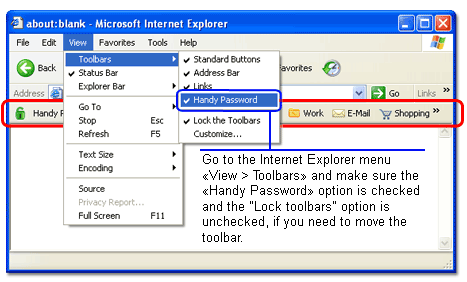
Here is the Handy Password toolbar, integrated in Internet Explorer:
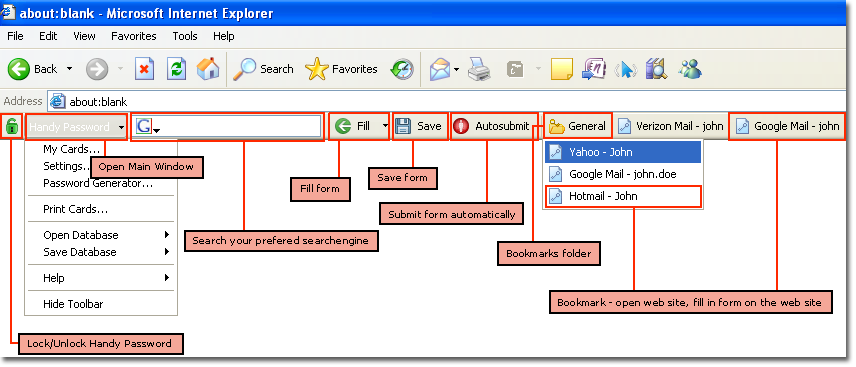
Here is the Handy Password toolbar, integrated in Mozilla Firefox:
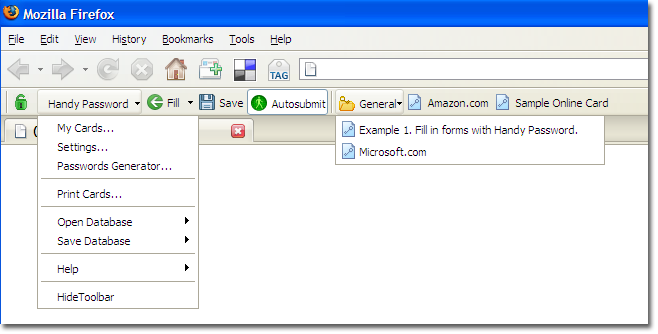
 |  |  |














