Handy Password 4.9  |
Handy Password 4.9  |
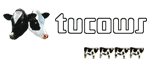
|
Fill Any Online Web Forms Easily
One of the most pleasant things to do online is to fill online web forms with a single click or to fill them automatically. The larger the form is filled, the more pleasure it is possible to experience. A Form filler, Handy Password, comes in handy as it can fill any web forms, provided the details were saved using its toolbar.
Fill and submit forms with a single click
What concerns simple webforms, like web-mail logins, is that the very first time the user has to type in the details, save them to a card by hitting the "Save" button, and every time one needs to fill the webforms again, the "Fill" button needs to be clicked. To login automatically, the "Autologin" function can be enabled by pressing the "Autologin" button (the symbol should glow green).
Fill forms automatically
If you already have a card saved for a site, a form can auto fill forms. To check this option, press the "Handy Password" button, click "Settings" and choose "Autofill". It is possible to fill forms on loading a page, with prompting or not to fill at all.
Fill forms with personal information
As for complex webforms requiring personal information to be entered, the personal information needs to be entered once in the corresponding settings of the program, and the next time one needs to fill webforms with personal information, the one needs to click on the "Select" button and select "Personal Info".
If any of the fields are not filled, this means the names of the fields do not match the corresponding field names in the program. In this case, filling the remaining webform fields manually and pressing the "Submit" button in the page will update the field name dictionary in Handy Password manager. The more remaining fields and webforms one fills manually, the more updated the field name dictionary is and the less times one will ever need to enter anything by hand.
What else can this password manager do?
Handy Password can also login to sites automatically using its bookmark manager, random password generator, save mail logins, print cards, etc.
 |  |  |














